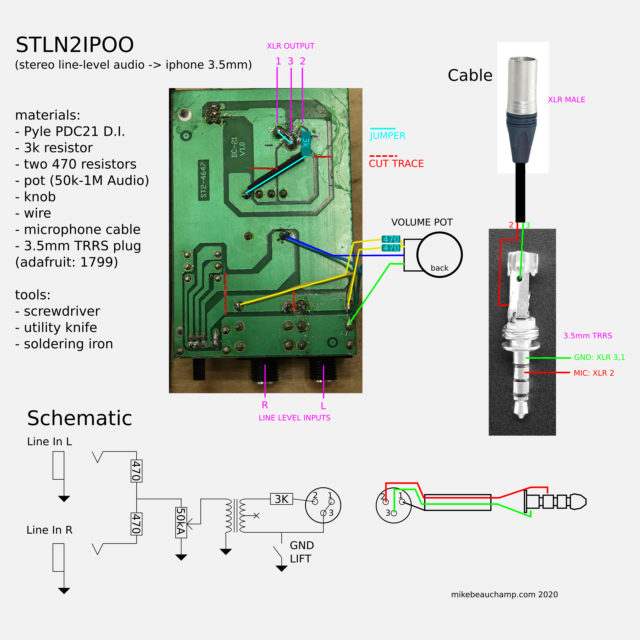iPhone audio input using hacked D.I. Box
May 1st, 2020 posted by mike under Workshop Updates.If I designed the iphone, I would have included a line-in jack. If you’re a musician that is live streaming video right now and you’re lucky enough to own an iphone that has a headphone jack, here’s a pretty cheap ($20) and easy DIY project that I came up with to turn a DI box and a microphone cord into a device that will let you take stereo line-level audio and feed it directly into your iphone so your live video streams can sound as good as possible.

I built this device last year for Signal Exchange, our Windsor-Detroit synthesizer collective and have used it with my iPhone SE to live stream and capture video of performances. I would have named it something better than “STLN2IPOO” if I knew I would be sharing it publicly, but I’ve been asked a lot about this project and I know a lot of people are wanting to live stream right now – hopefully this will come in handy for some people.
Here is the full size instruction sheet
parts
- Pyle PDC21 DI box (bh photo, parts-express, primecables-lookalike?)
- Audio taper potentiometer between 50k and 1M, and knob
- Two resistors between 470 and 1k
- One 3k resistor.
- 3.5mm TRRS plug. (adafruit) and XLR microphone cable
- OR 3.5mm TRRS extension cable (bh photo, parts-express, primecables) and XLR male (bh photo, parts-express, primecables)
instructions
Open the PDC21, cut the traces shown and test to make sure they are cut with a multimeter if you can. Wire up the resistors and potentiometers, drill a hole in the chassis for the potentiometer. Reassemble and attach knob. For the cable, you can either attach the adafruit 3.5mm TRRS plug onto a regular microphone cable by cutting off the female end and wiring as shown, or you can cut the female end off of a TRRS extension cable and add the XLR Male connector.
how it works
This hack rewires the “input” and “output” 1/4″ jacks of the DI for our stereo inputs, the line-level signal gets summed into a mono signal through the two resistors before going into the potentiometer. The potentiometer acts as an attenuator, so you can turn down a loud signal to avoid clipping. The signal then goes into the DI’s transformer that converts it to microphone level and impedance. The 3k resistor lets the iphone know a microphone is plugged in and our special cable gets the microphone signal and ground to the right pins on the 3.5mm TRRS jack.
using it
Take line-level audio out from a mixer or musical instrument into your STLN2IPOO into one (mono) or two (stereo) 1/4″ inputs and run the mic cord into your iphone. Run the “voice memo” program and start recording to get a visual representation of the signal levels, if it is clipping turn the volume knob down. The DI box’s ground lift switch still functions if you find that you have a ground loop somehow between your gear and phone. That’s it! Now stream some video with good audio!